Polygonscan is a blockchain explorer. Where the transactions in cryptocurrency can be monitored. Since cryptocurrency is open source, we need to verify the codes in Blockchain Explorer after creating the smart contract. If the smart contract code is not verified, the token is considered to be a scam. So today we are going to learn how to verify smart contracts on PolygonScan.
How to Verify Smart Contract on Polygonscan
We created a token in the previous article. Now we have to verify the code of that token on the polygon scan. It is very easy; you just have to follow step by step.
Step 1: Open Polygonscan and Create account
Open Polygonscan Mainnet Explorer. Be sure to check the URL: https://polygonscan.com
Create Polygonscan account
You must open an account to verify smart contracts on PolygonScan. Now we will learn how to open an account on PolygonScan

Check Polygonscan top right corner and click sign in

Click Sign Up: https://polygonscan.com/register

Enter your sign-up details. complete google reCaptcha and click create account

Your registration has been submitted. Now verify your email address. If you do not receive a confirmation email, please check your spam folder.
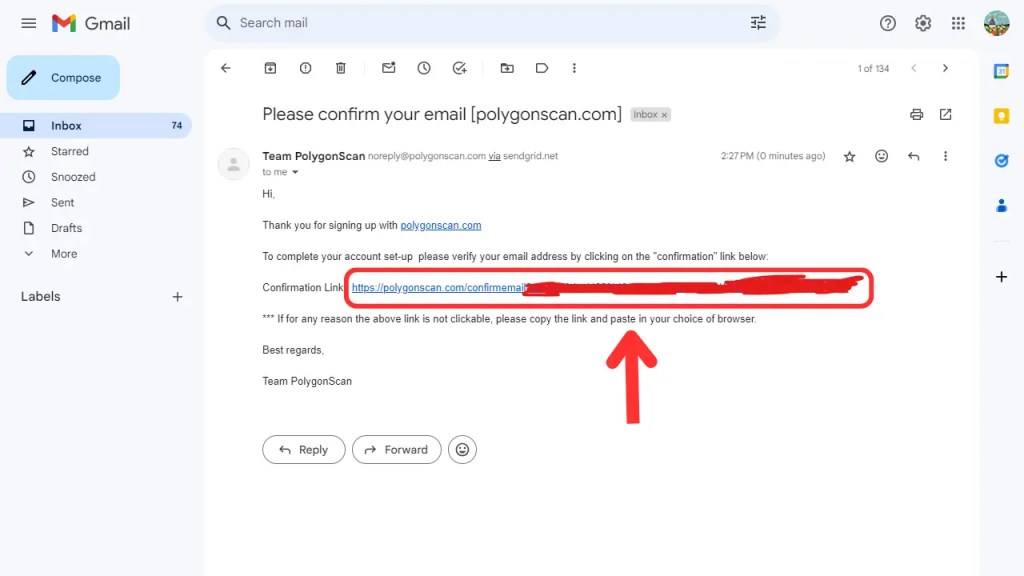
Click the confirmation link and Verify Your PolygonScan account
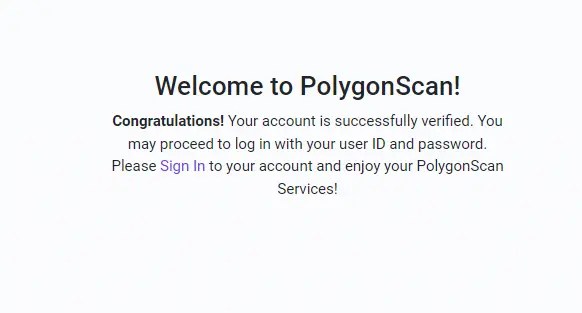
Congratulations Your Polygonscan account was created successfully. Now Click the sign-in Link: https://polygonscan.com/login

Login to your account using your username and password.
Step 2: Find Your Smart Contract
Now we need to search the polygon with the smart contract address. If you have already found it, then you can continue.

When you find a smart contract, you should definitely check all the details. If everything matches the deployed token, then continue. Just follow the steps in the image. Go to the Contact option, and then click on Verify and publish.
Step 3: Flatten And Copy Your Smart Contract Code
If you create your smart contract with the OpenZeppelin library, then you need to flatten your token contract. Any smart contract
However, if there is any library input, then you need to flatten your smart contract. By doing this, the complete smart contact code is available.
How To Flatten Your Smart Contract
First Open Remix IDE: https://remix.ethereum.org
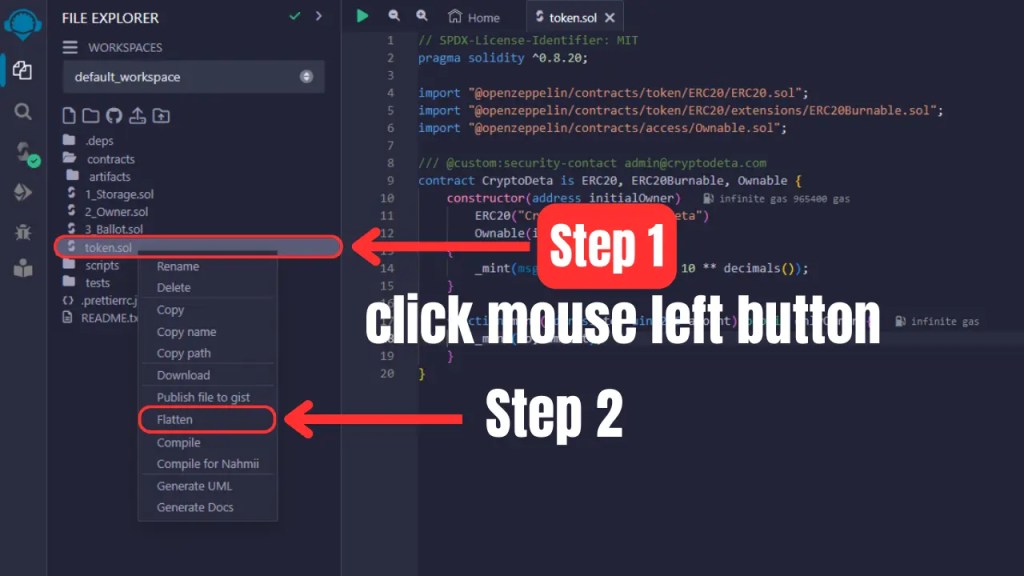
Find Your Token File And Click Mouse left button, then select flatten

After clicking Flatten, the new file “token_flattened.sol” was created automatically. click this new file and add MIT license To solve this warning, copy this code: ” // SPDX-License-Identifier: MIT ” and paste the first line in the code.

After importing this code, no more warnings will be displayed. Now select the whole file by clicking the Ctrl+A button and copying it using the Ctrl+C button.
Step : Verify Smart Contract on Polygonscan
Now the smart contract code needs to be verified in polygonscan. Before doing this, you must complete the first steps. If you do something wrong, it will be difficult to verify the code.
First, Open This link to Verify Smart Contract on Polygonscan : https://polygonscan.com/verifyContract

Import Your contract address in the first option

select Compiler Type : Solidity (Single file)

select Compiler Version : v0.8.20+commit.a1b79de6

select Open Source License Type : MIT License (MIT)

After Importing All details, click continue Button

Enter the Solidity Contract Code below: Import copied code from Remix IDE. After all details are imported, Click “Verify And Publish” Button

🎉 Congratulations! Your smart contract code has been verified as successful. click this link or go back your smart contract page

Now your smart contract will be verified in Polygonscan. If it shows any error, then you will not see any blue verified icon here
Today we learned how to verify smart contract codes in Polygonscan. In the previous article, we already learned how to create a crypto token. I hope you have verified the smart contract code after generating your token. Don’t forget to comment if any error shows to verify. If you want to create a custom smart contract, then you can contact us.
Does it cost any money to verify the smart contract code on Polygonscan?
There is no cost to verify the smart contract code on PolygonScan; there is no transaction fee. If you have deployed smart contract code, you can verify it completely free. If you do it by someone else, they can take credit
What is PolygonScan?
PolygonScan is a blockchain explorer specifically designed for the Polygon (previously Matic) network. It allows users to explore and interact with transactions, addresses, and smart contracts on the Polygon network.
Why verify smart contracts on PolygonScan?
Verifying smart contracts is crucial for transparency and security. By verifying a smart contract on PolygonScan, users can ensure that the contract’s code matches its deployed version, thus confirming its authenticity and functionality.
What if Verification Fails?
If verification fails, double-check that the provided bytecode matches the deployed contract, and ensure that you’ve correctly filled in all the required information. If issues persist, refer to PolygonScan’s documentation or seek assistance from the development community.
Is Verification Necessary for All Smart Contracts?
While verification is not mandatory, it’s highly recommended, especially for contracts dealing with significant transactions or handling users’ funds. Verification provides transparency and builds trust among users.
Share this:
- Share on Facebook (Opens in new window) Facebook
- Share on X (Opens in new window) X
- Share on LinkedIn (Opens in new window) LinkedIn
- Share on Reddit (Opens in new window) Reddit
- Share on X (Opens in new window) X
- Share on Tumblr (Opens in new window) Tumblr
- Share on Pinterest (Opens in new window) Pinterest
- Share on Pocket (Opens in new window) Pocket
- Share on Telegram (Opens in new window) Telegram
- Share on WhatsApp (Opens in new window) WhatsApp




