The Ton coin is very popular among people now. This coin was created by Telegram. Since this coin is gaining popularity, it has not yet been listed on any major exchange. However, it is listed on KuCoin, but withdrawing it incurs a hefty fee.
To join the airdrop, you need Ton coins. Due to high withdrawal fees on exchanges, individuals are unable to acquire Ton coins in their Telegram wallets. Therefore, today we will learn how to buy Toncoin and transfer them to the Telegram wallet.
What is TON coin?
Ton Coin, short for “The Open Network,” is created by Telegram and operates through blockchain technology. It is the native coin of the TON network. People are now turning their attention to this blockchain.
Toncoin is a cryptocurrency that powers a special kind of internet network called “The Open Network” (TON). Imagine Toncoin as a highway system designed for fast and cheap transactions. Toncoin is the fuel that keeps everything running on this highway. You can use Toncoin to pay for things within TON, like games or data storage, or even to participate in securing the network itself. It’s interesting because Coin is connected to the popular messaging app Telegram, though they are now separate projects.
What is a Telegram wallet?
The Telegram wallet is built on the Ton network. Here, you can view your transactions and buy or sell Toncoin. It is structured with a user-friendly interface, allowing you to manage your cryptocurrency easily.
The Telegram wallet is a part of the Telegram messaging app. It lets you keep and control cryptocurrencies. You can buy, sell, and send crypto right from your chats without another wallet app. It’s easy for beginners to use. But remember, Telegram stores your crypto for you, which might not be as safe as storing it yourself.
Buying Toncoin with a Centralized Exchange (CEX)
The full form of CEX is Centralized Exchange. These exchanges are controlled by humans. From here, you can easily buy and sell crypto.
Toncoin is not listed on Binance and other popular exchanges yet. However, it is listed on exchanges like KuCoin, MEXC, and Gate.io. Now, let’s learn how to buy Ton coin from Gate.io and deposit it into your Telegram wallet.
Even though KuCoin is available, I chose Gate.io because the withdrawal fee for Toncoin here is 0.51 USDT, and the minimum withdrawal is 0.19 TON.
1. Create an account on Gate.io
Open the official website or app of Gate.io, then sign up using your email and mobile number. After opening an account, complete the KYC process.
2. Deposit Balance
Now, deposit the amount of USDT you want to use to buy Ton coins. You can deposit from Binance if you wish. If you don’t have crypto, you can buy through P2P.
Click Asset > Spot Account
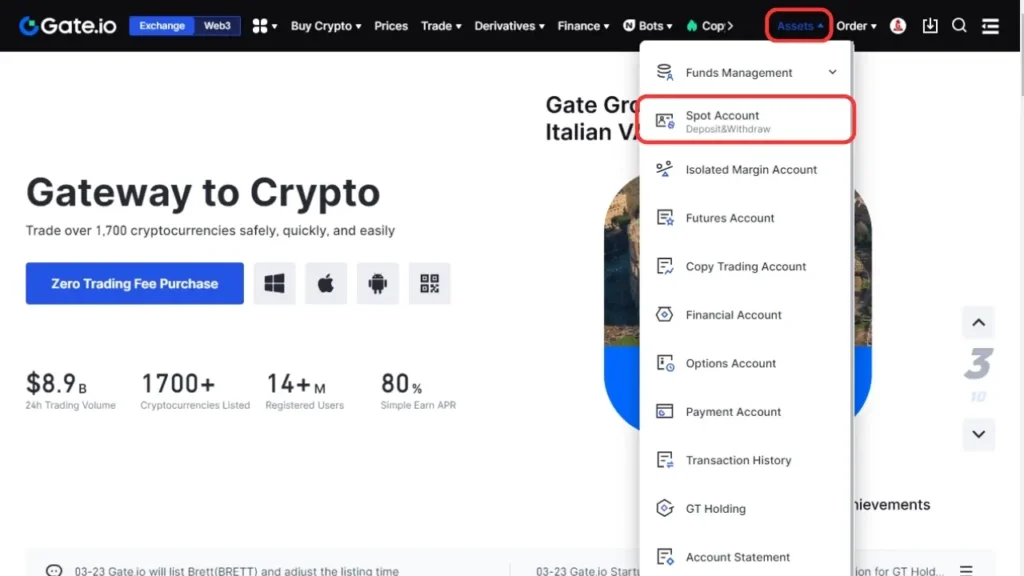
After opening your asset, click deposit options
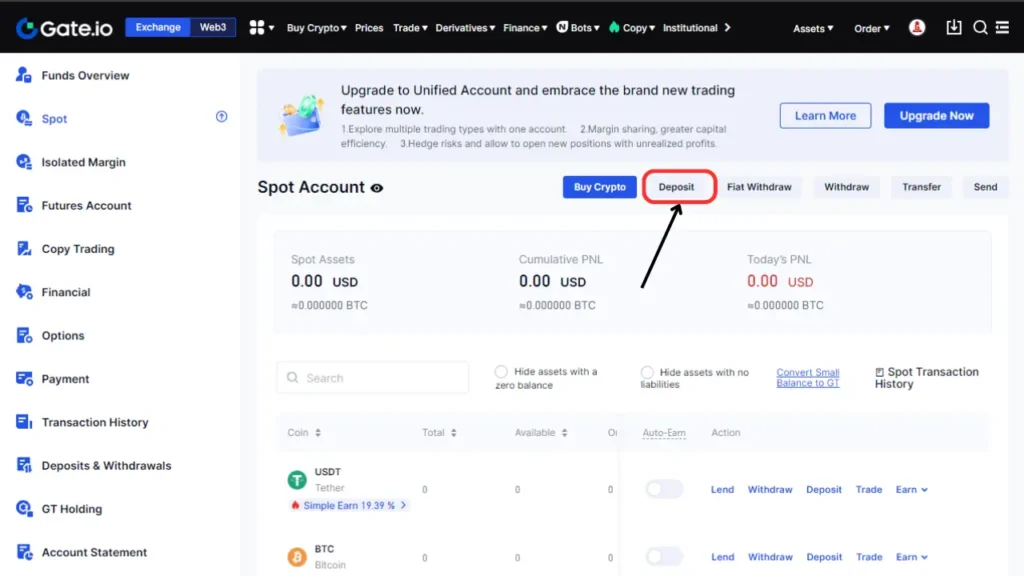
Now Choice Onchain Deposit Button
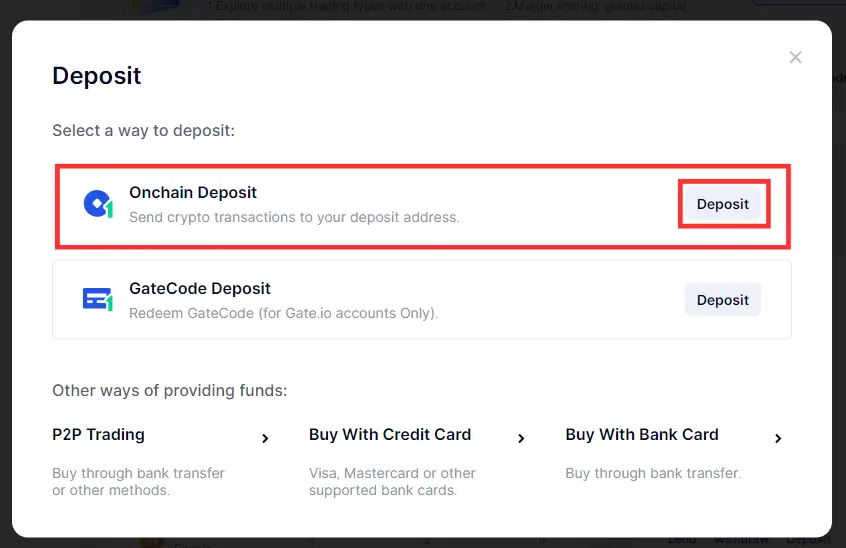
You can deposit multiple coins here. However, it’s best to use BNB coin on the BSC network.
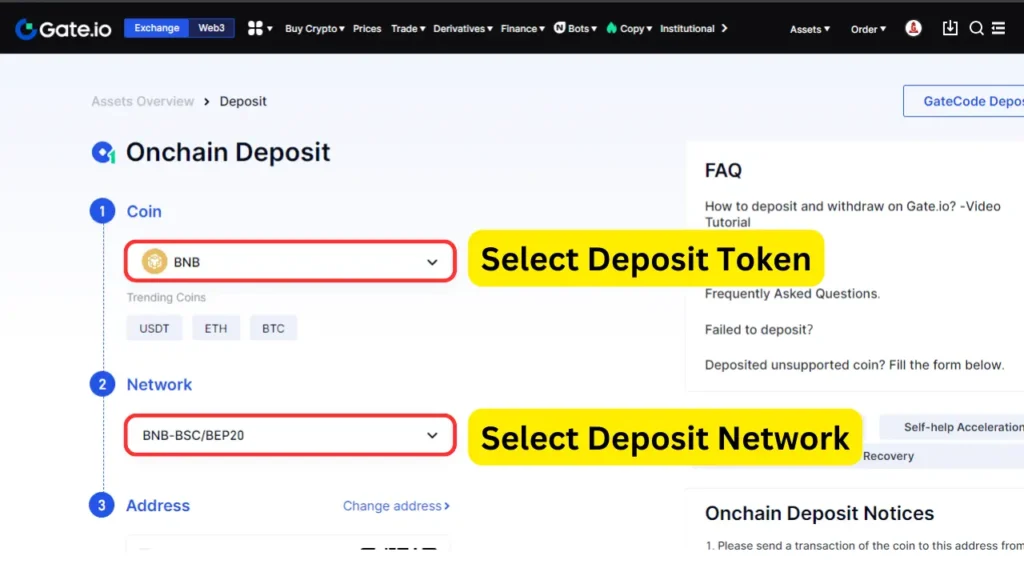
3. Buy TonCoin Using Gate.io
After depositing your balance, we will proceed to buy tokens. First, go to the “spot” option, then search for “TON” and select the TON/USDT pair. Now, let’s learn how to buy in detail.
After deposit completed, click trade > Spot Option
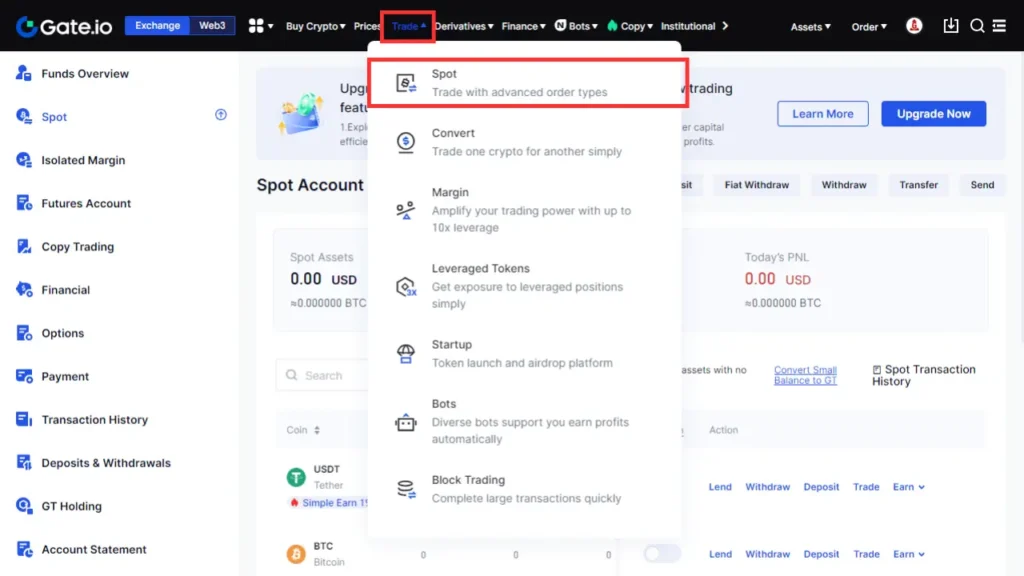
Select the coin you want to deposit and sell it for USDT. Then, select the TON to USDT pair and buy the desired amount of TON with USDT.
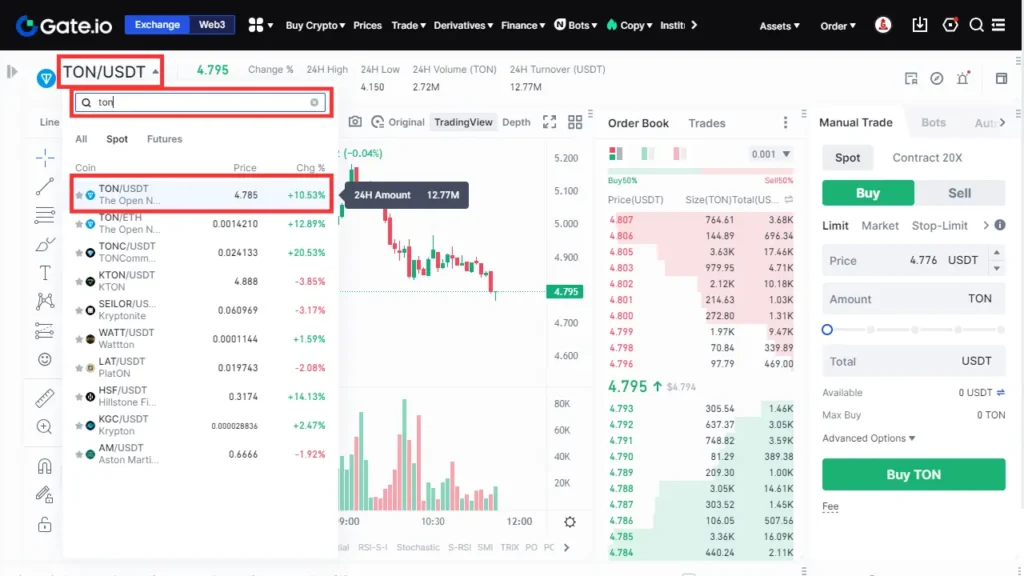
Then, select the TON to USDT pair and buy the desired amount of TON with USDT.
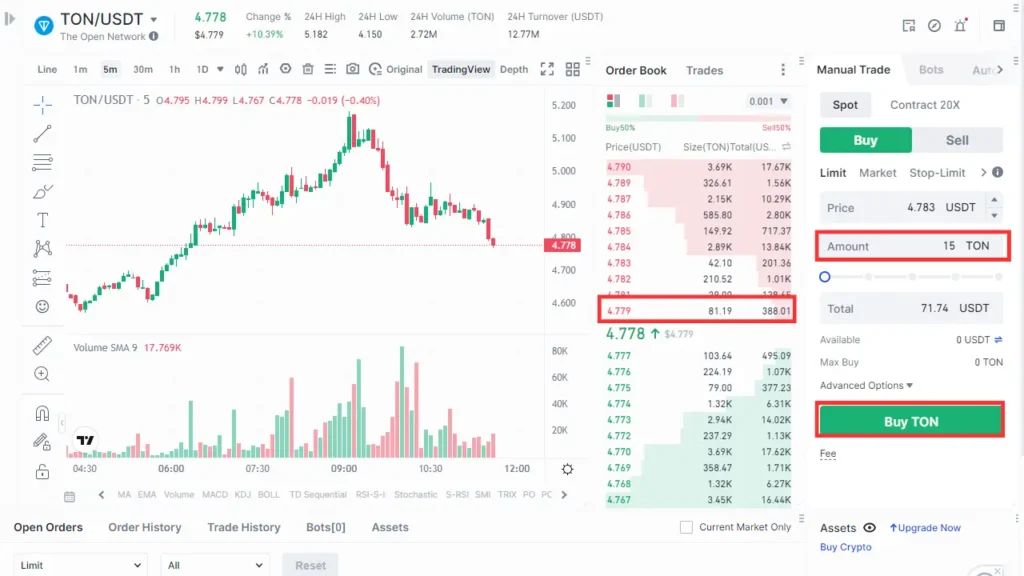
4. Withdraw and Deposit to Telegram Wallet
Once your coin is bought, go to the “Assets” option, then click on the “Withdraw” button. Click on the search option, type “TON,” and withdraw by providing your Telegram wallet address.
Once your purchase is complete, click the withdrow button to go to the Asset option.
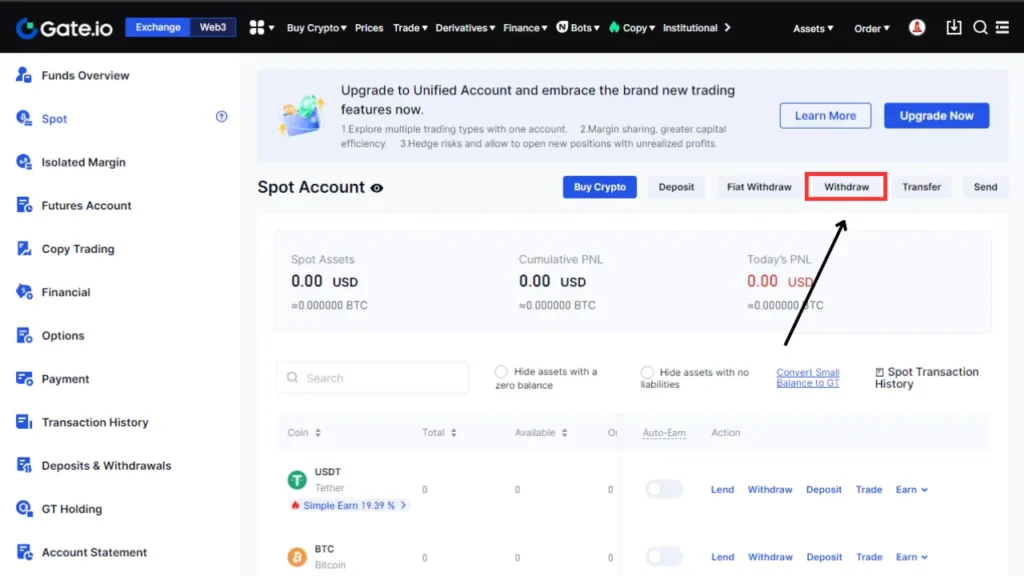
Then, by default, it will be on USDT. Click on it, type “TON” in the search bar, and select the TON coin from the results.
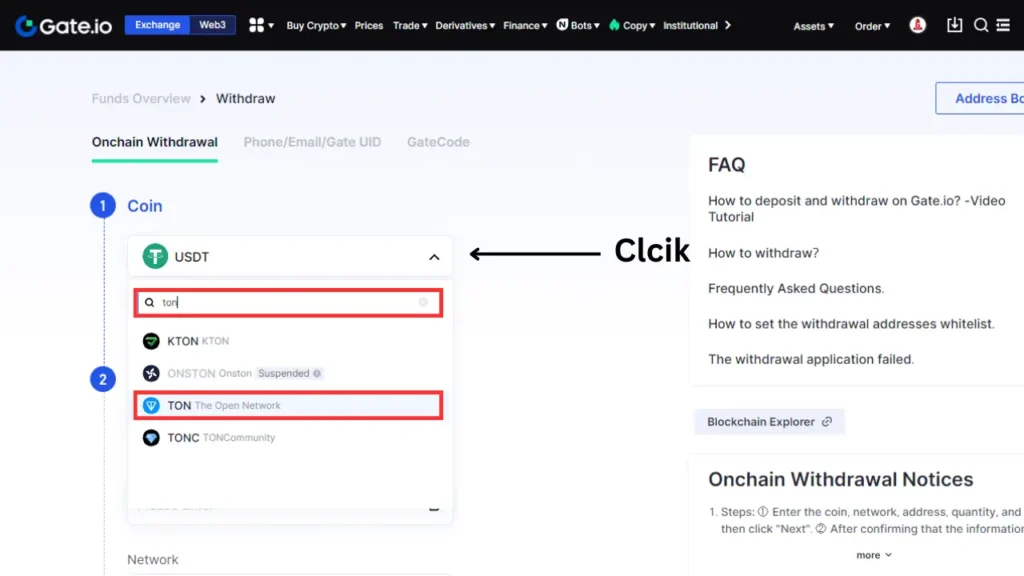
Now, go to your Telegram wallet. Click on the ton space above and then on the deposit button. Copy the address.
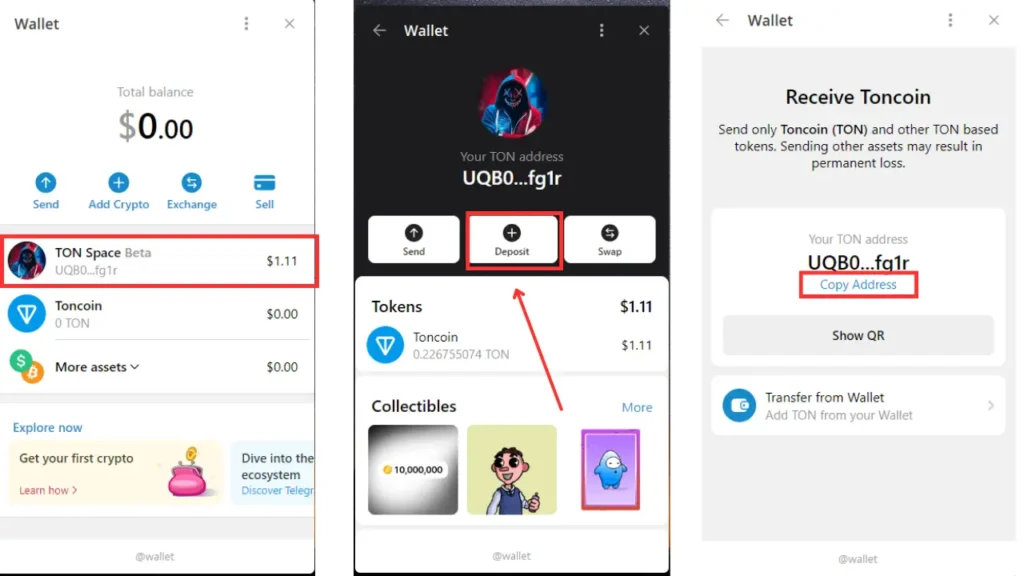
After copying the address, go back to the gate.io exchange. TON will be in place of the coin, and paste the copied address into the address section. In the network section, select TON-TON and make sure the No Tag option is selected.
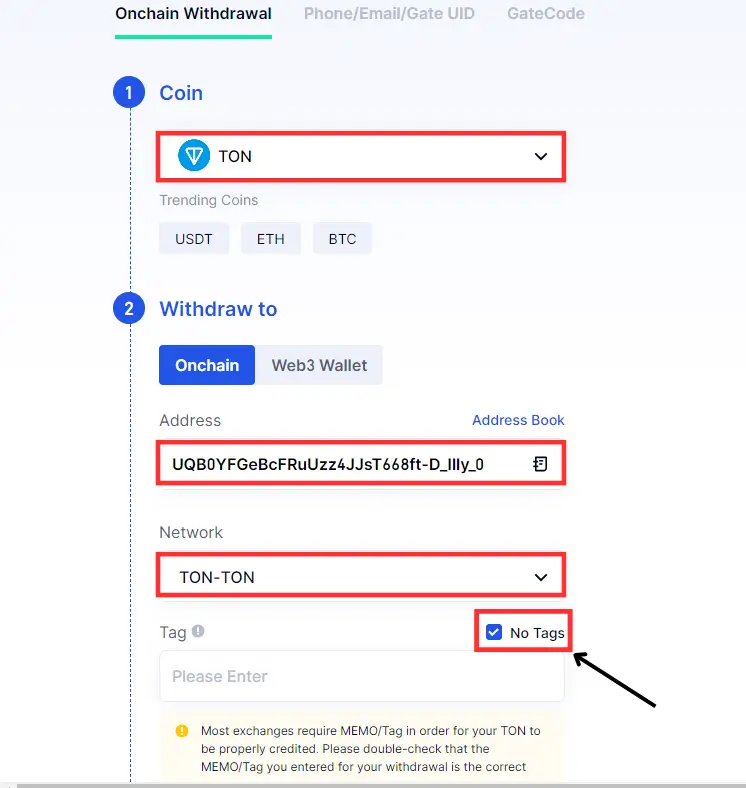
After providing all the details, double-check the amount, enter your withdrawal amount, and click the Next button. After clicking Next, you will receive a verification code on your mobile number and Gmail. After importing the code, your withdrawal will be successful.
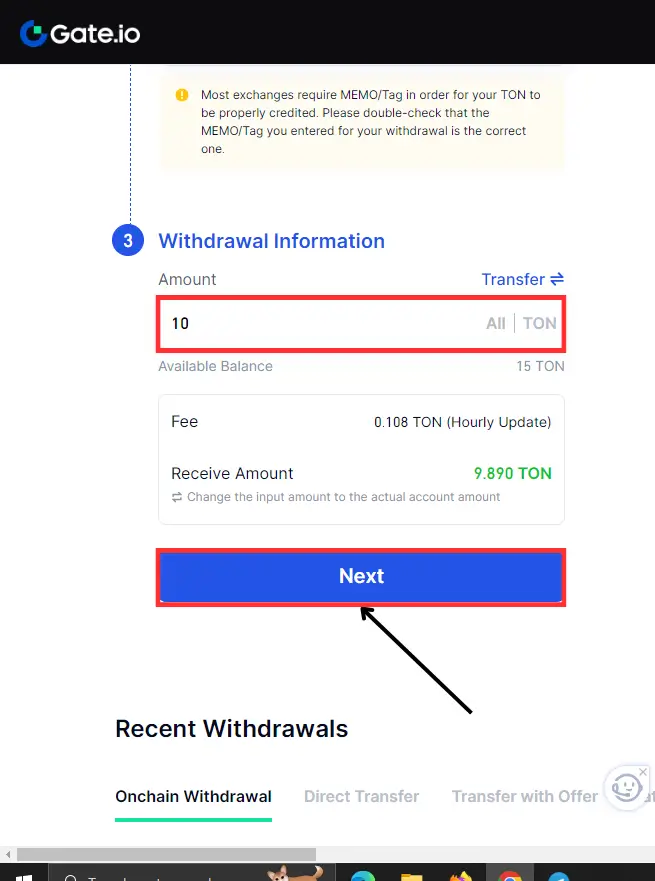
Buying Toncoin with a Decentralized Exchange (DEX)
Dex stands for Decentralized Exchange, which operates automatically. Different wallets are needed to buy and sell on these platforms.
We’ll buy Ton coin from a Telegram official bot called Xroketbot. Through this bot, you can bridge Toncoin using the Telegram wallet on the BSC and TRX networks. Let’s learn in detail.
1. Open xRoketbot in Telegram
Open Telegram and search for xRoketbot. Click on the bot with a blue verified badge, and then click on the “start” button. Since this is Telegram’s official bot, you won’t incur any problems. Be sure to check the verified badge before proceeding.
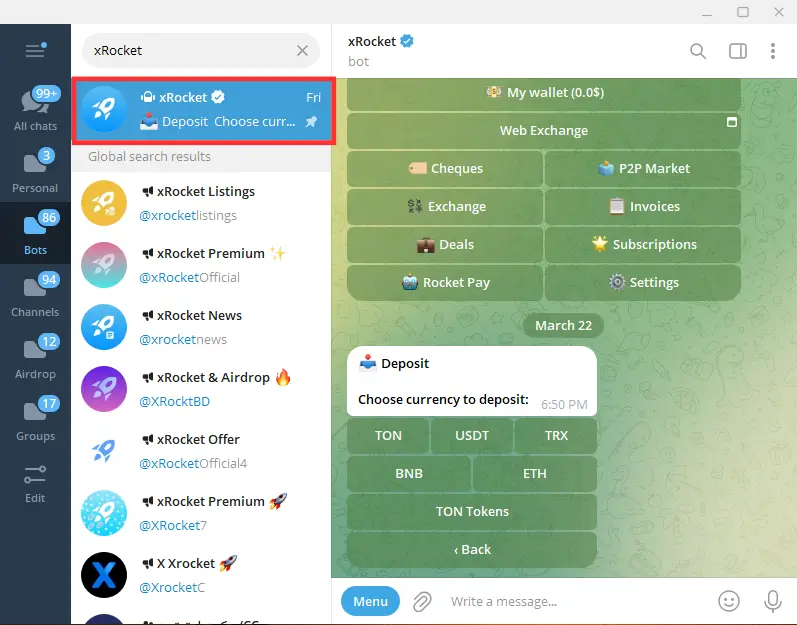
2. Deposit Balance
This bot supports a few networks, including BNB, USDT BSC, TRX, and ETH. I recommend TRX and BNB. Deposit through Binance or your Trust wallet into this bot.
Go to My wallet > Deposit >BNB, and click to copy address
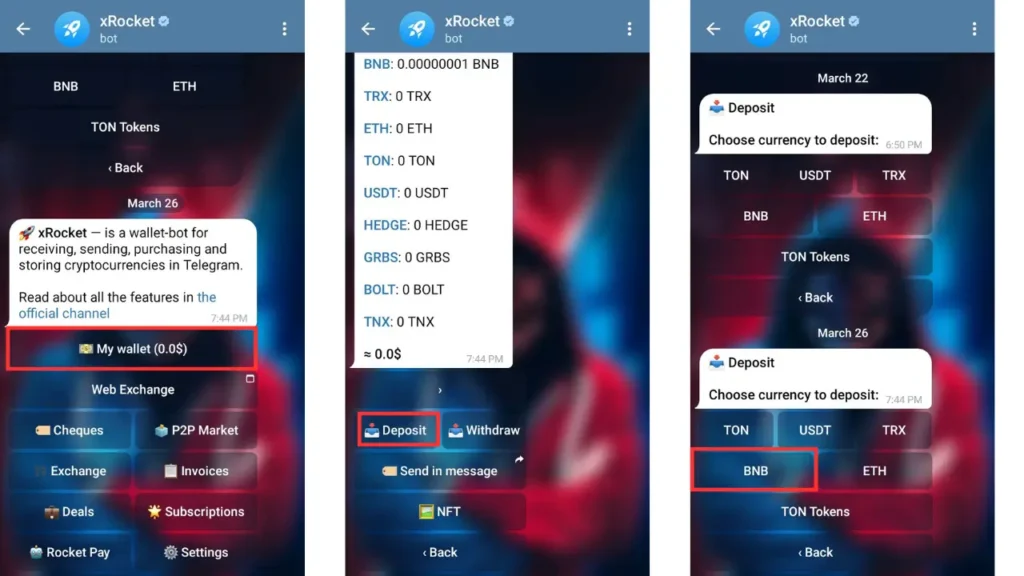
3. Swap Your Token to TON
Once the deposit is complete, click on the “wallet” option to view your balance. Then click on the “exchange” button. A popup will appear where you select BNB on top and USDT below, then click on “swap” with the maximum amount. When done, select USDT on top and Ton below, then click on “swap” with the maximum amount.
After deposit, go back to the first page or click ‘start’ command, Web exchange > Convert
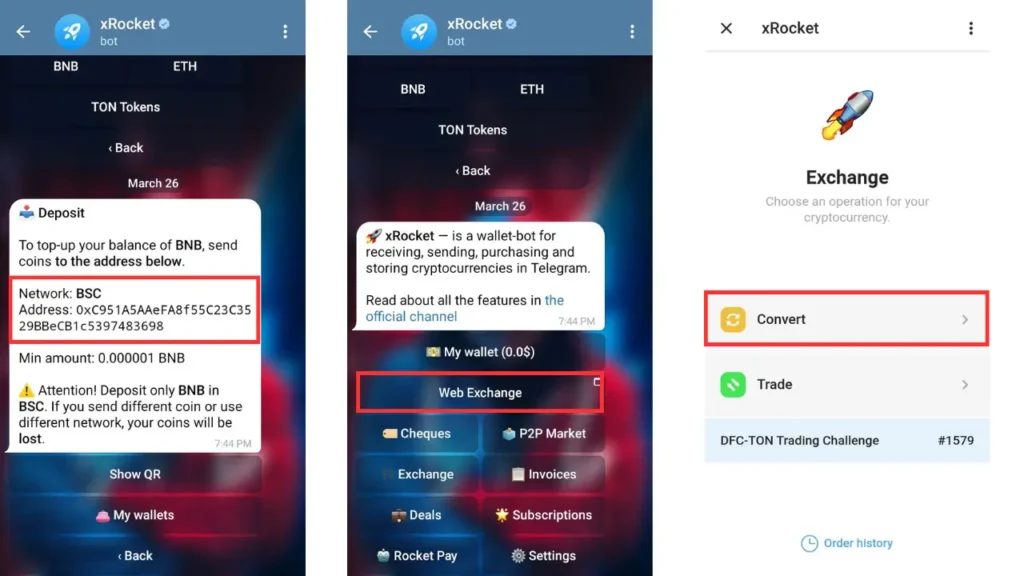
Convert the token you have deposited into USDT first, then click the convert button with USDT above and TON below.
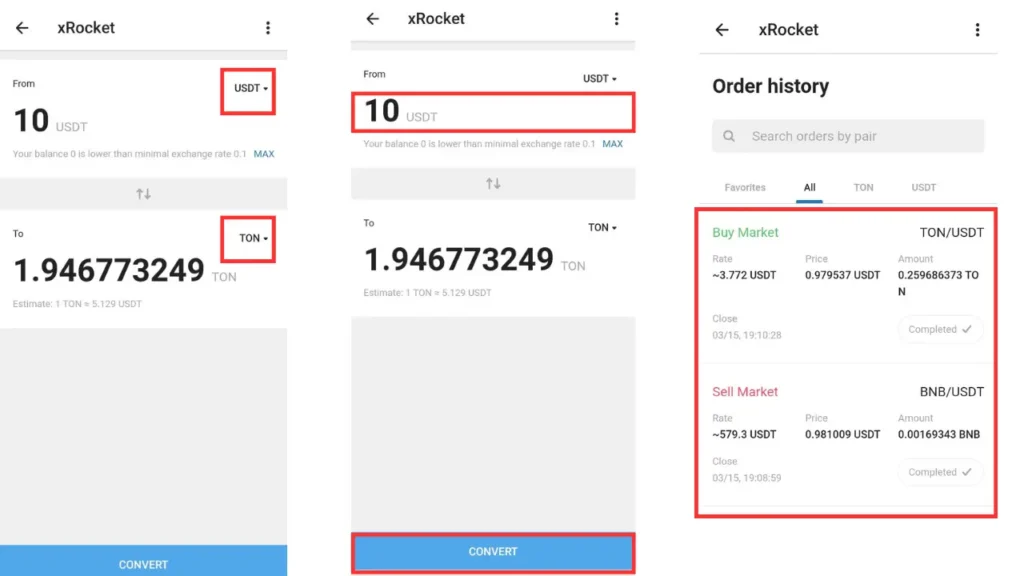
4. Withdraw xRoketbot to Ton wallet
After swapping tokens, click on the “withdraw” button, then select the Ton-network. It will ask for your wallet address, so provide it, along with the amount you want to withdraw. Finally, click on “withdraw.” Now, check your Telegram wallet.
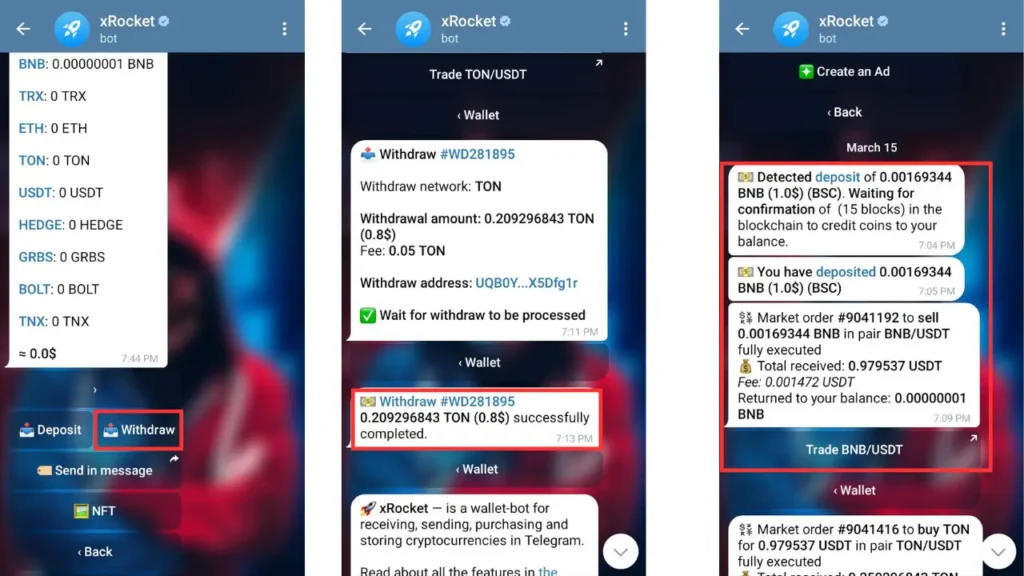
Get Ton Coin in Telegram Wallet with $0 Fee
You can get Toncoin for free in your Telegram wallet. For this, we need to use faucetpay, which is used for its low transaction fees. Typically, small transactions are done through it. Ton Coin was added here a few days ago. From here, you can get Toncoin to your wallet with a low fee.
1. Create Account
Open their official website and create an account. Here, you can open an account using your Gmail.
2. Deposit Balance
Here, you can deposit various tokens. Among them are BTC, BNB, ETH, MATIC, etc.
To deposit, copy the address of the coin you want to transfer and proceed according to the network.
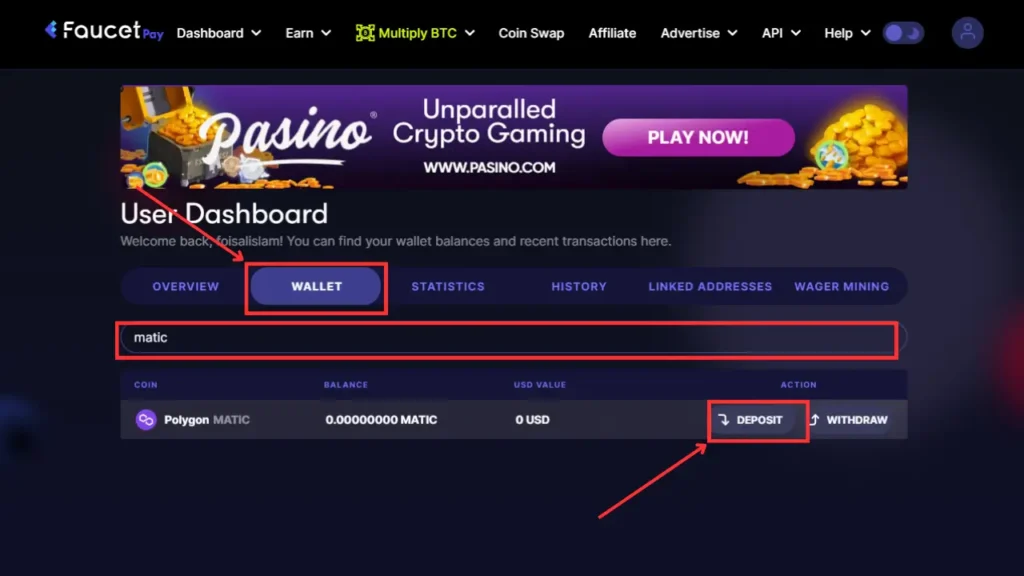
Copy address and send crypto
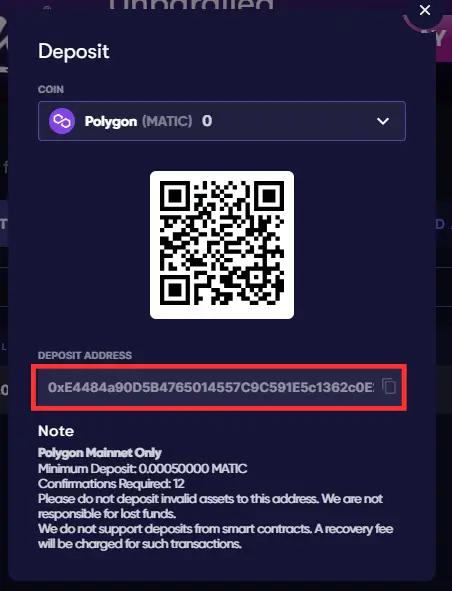
Then, go to the history option and see if your coin has been successfully transferred or not. When your transfer is complete, click on the coin swap option.
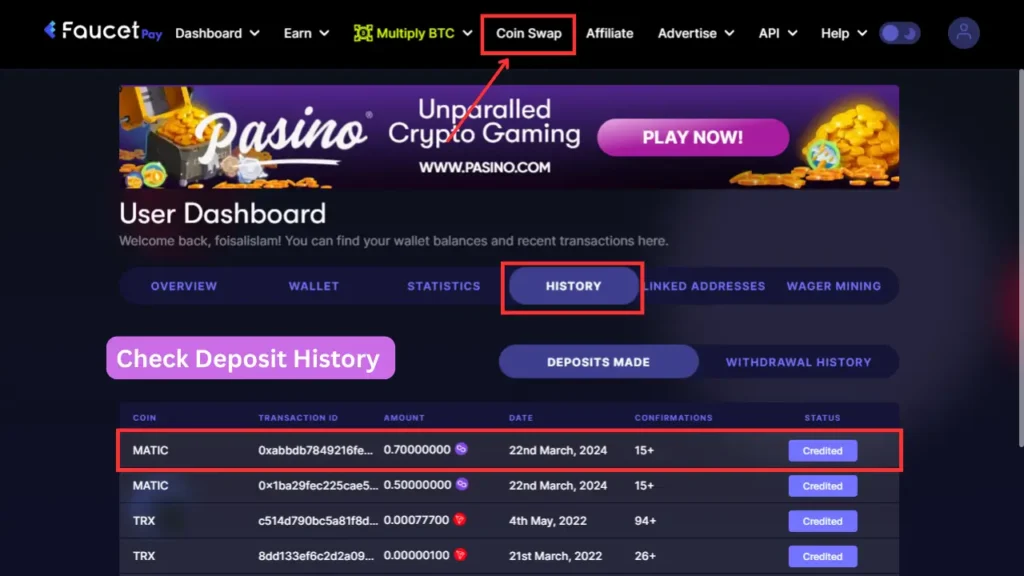
3. Swap your Deposit Token for ton Coin
When your deposit is complete, click on the swap option above. On the left, you’ll add the token you deposited, and on the right, you’ll add Toncoin. Then, click on max amount and then click on the button below.
First, exchange the coin you want to transfer into USDT. Then, convert from USDT to a TON coin.
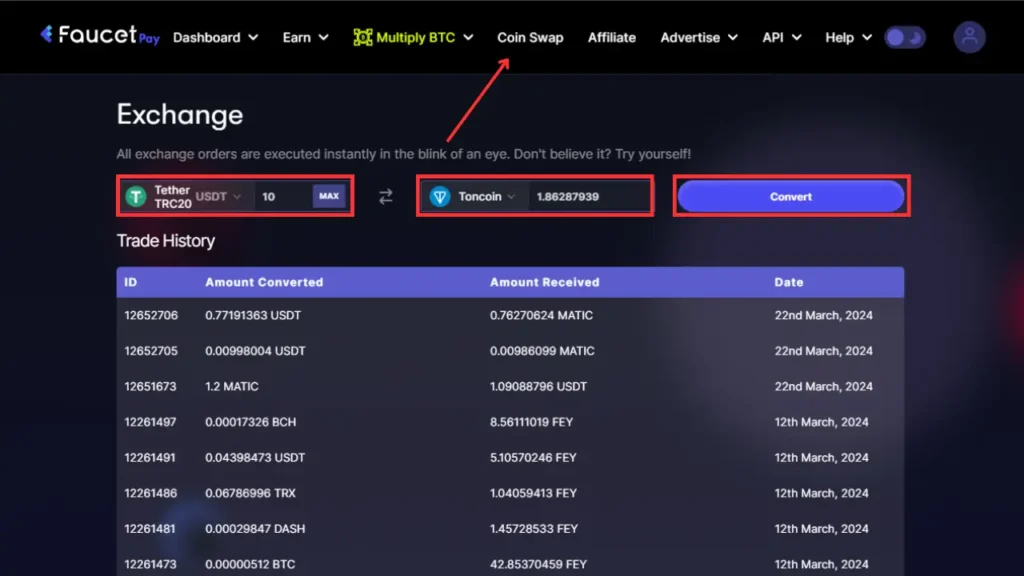
4. Withdraw from Faucetpay
Withdrawing from here is very easy. First, you need to set your address. To do this, you have to go to the wallet option, then find Toncoin. You will find this coin at the bottom. There, you will find two options, Click on the withdraw button.
To withdraw from here, again go to the wallet option and search for TON. Click on the withdraw button.
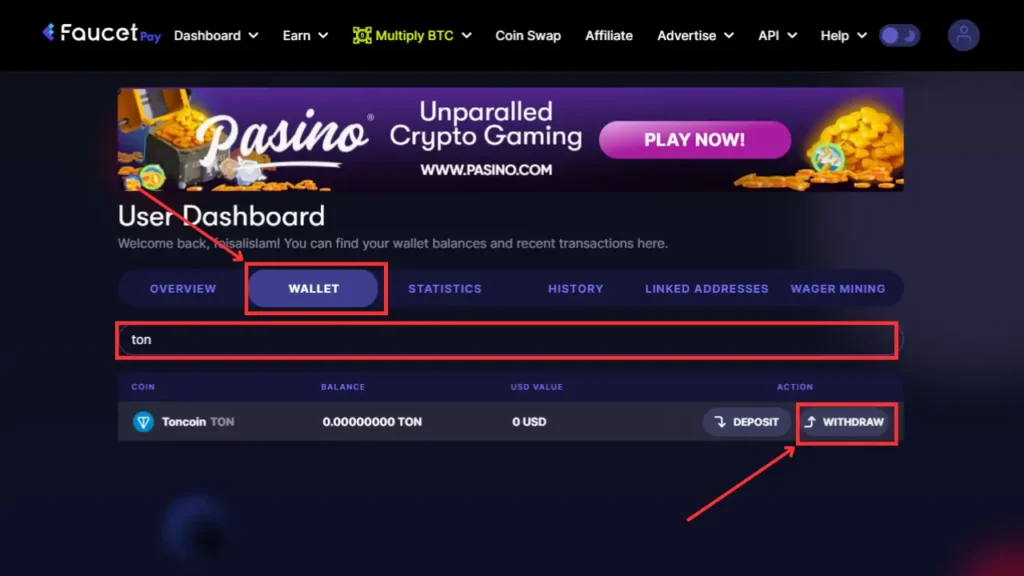
Now, we need to add the address here. Click on this link: ‘Don’t find your address here? link it’.
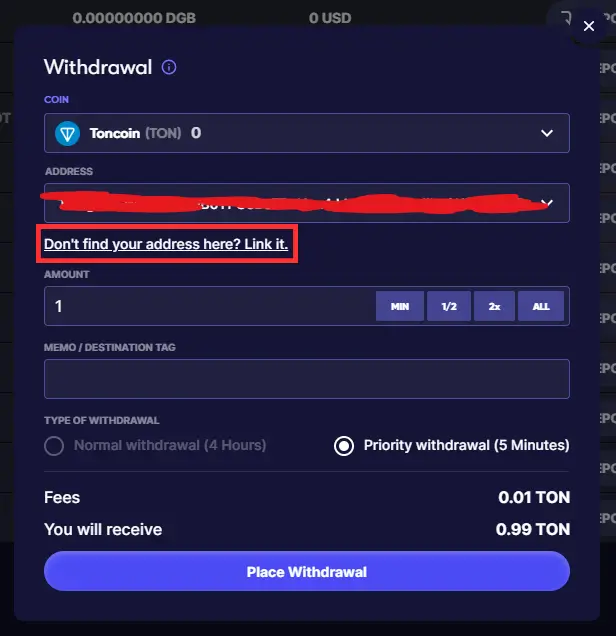
Copy your wallet address from Telegram and paste it into the address section of the link.
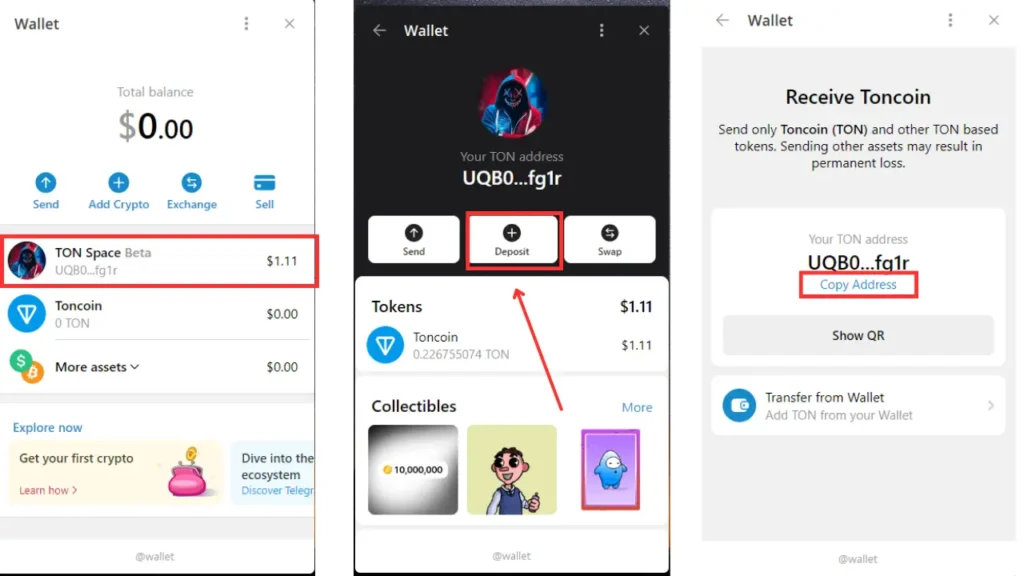
Give TON in the name field and click the link button with the copied address.
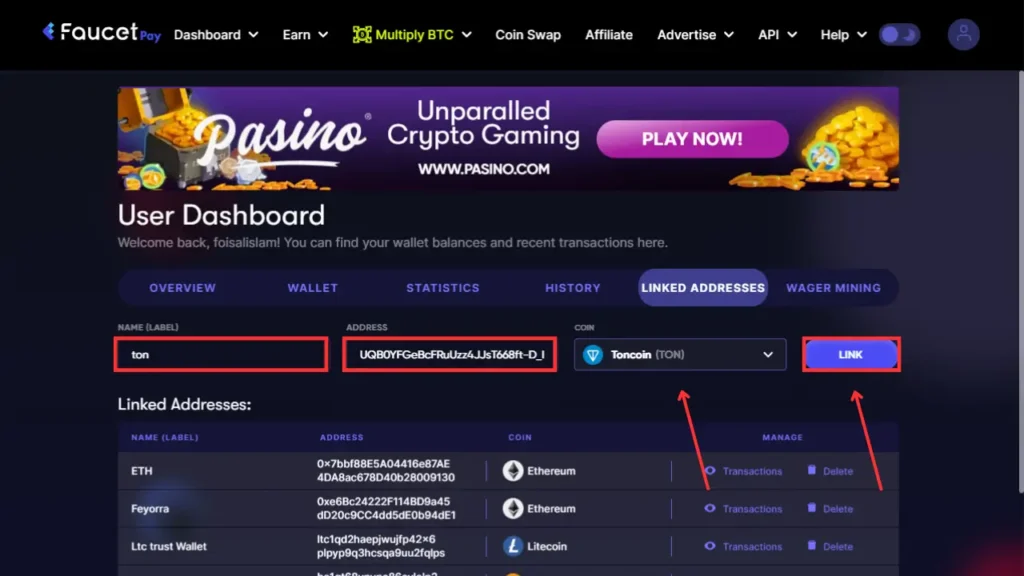
Once the address link is done, we’ll click on the withdraw option again and then click on the all button. Here, the minimum withdrawal is 1 Toncoin, and the fee is 0.01. And below, you can see your fees and received amounts. Check everything carefully and click on the place withdrawal button.
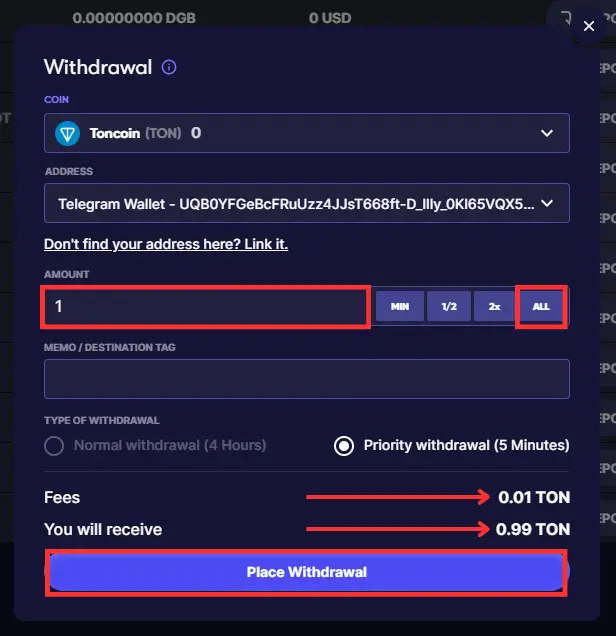
Your transaction will be completed within one to five minutes. You can check your telegram to confirm.
Buying Toncoin with a P2P Marketplace
The full form of p2p is peer-to-peer. With its help, you can easily exchange cryptocurrencies. For example, if you want to give someone USDT, they will give you TonCoin in return. This is how it works.
If you want to buy Ton Coin via p2p, you need to use the Telegram wallet. It supports this function.
Keep in mind that you may fall victim to scams here. If you are not familiar with all this beforehand, I will not recommend it to you. You can also do this job with a bank or a bank card if you want. Cryptocurrency can be bought with a card in this wallet.
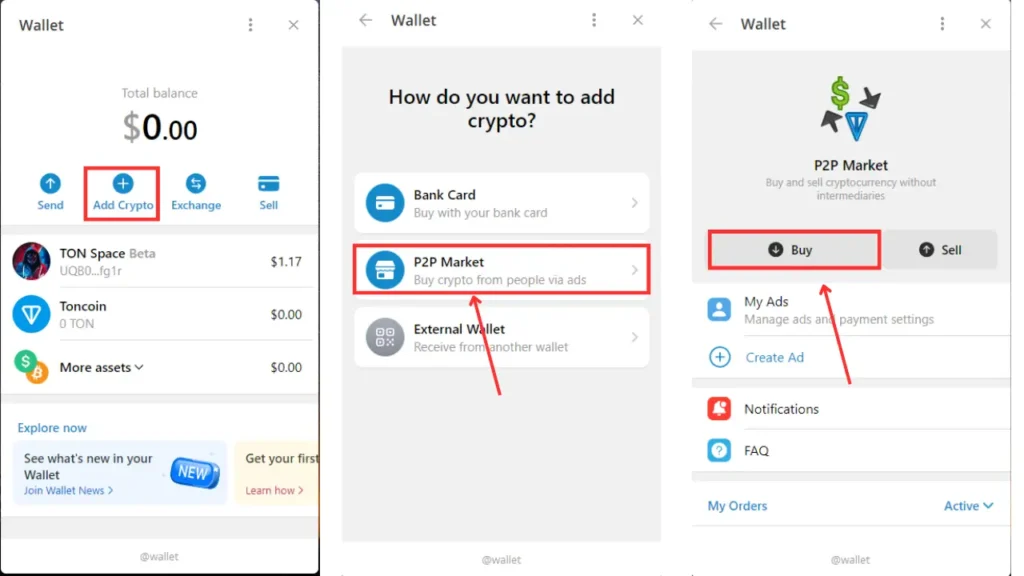
Here in the market, there are many types of scammers, so it’s better to carefully select the user according to your choice and click on the buy option. If the user has a good rating, then buying from them is good. Then, after importing the amount of coin you want to buy and clicking on the buy button, it will ask you to verify your identity. After that, if you make the payment through the payment method, ton coin will be credited to your account.
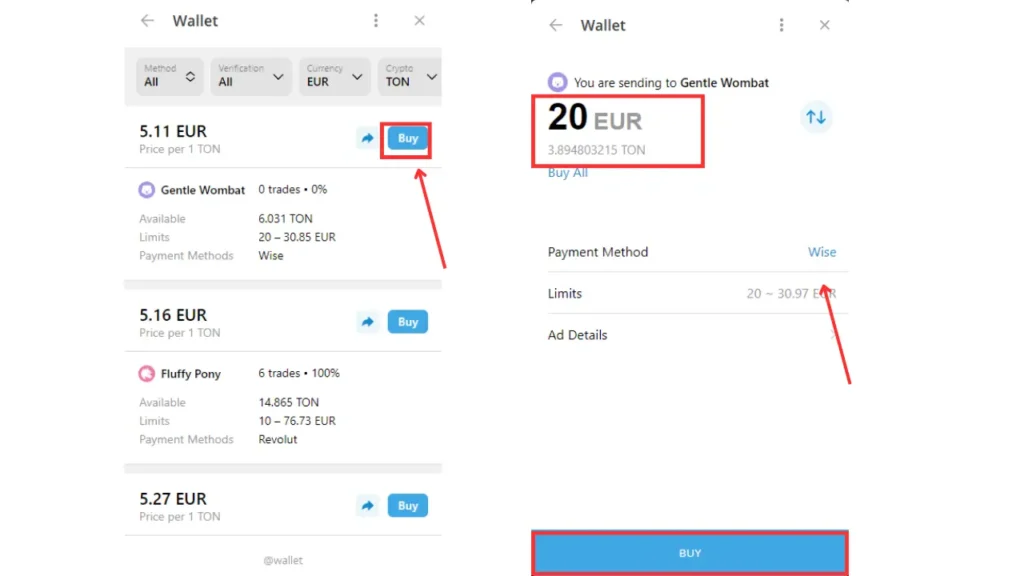
Finally, I would like to say that I have taught you all the methods of buying TON coins available. Even then, if you face any inconvenience, you can contact us. And if we make any mistakes, please let us know in the comments. Then you can also tell us about the article you want on any topic. And I will repeatedly advise you to stay away from p2p scams.
Read More :




