The airdrop of Hot Wallet has been going viral for some time now, and NEAR tokens are required as a fee to join. Many of you are having a lot of difficulty getting these tokens into your hot wallet. Some people are charging a lot for giving away NEAR tokens. In today’s article, I will teach you step-by-step how to get a NEAR token in a hot wallet.
How to Get Near Token in Hot Wallet
Since withdrawing NEAR tokens from the exchange will cost a lot of fees, when an excessive number of tokens are withdrawn from the exchange, the withdrawal fee for that token is greatly increased. So here we are going to use another method where no fee is required. If you are willing to pay additional fees, you can withdraw directly from Binance.
To get NEAR tokens, we need to download a wallet. Then you have to deposit any token in that app. You can deposit from Binance or Trust Wallet if you want. I already have MATIC in my trust wallet. Ok, let’s start working. First, download the Cwallet app or use the website. Open an account on this site.
Open a website and create an account. You can download their app if you want

Click the Start My Wallet button and create account
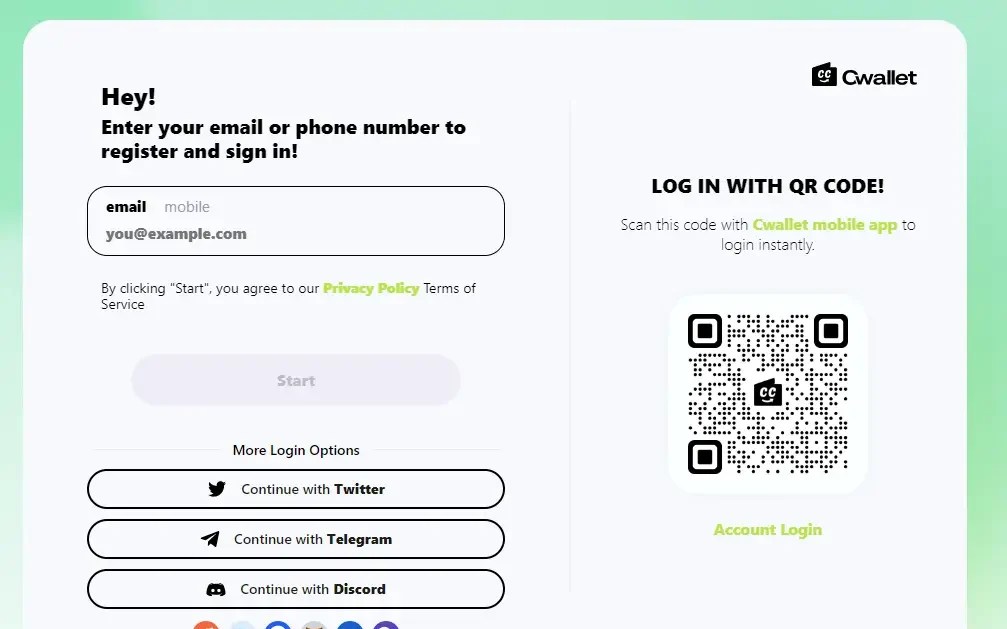
Create your account using your email, mobile number and social media

Here, you can deposit any token. I have a MATIC token, so I deposited it. Now deposit $2.5 worth of MATIC to your Cwallet. Joining the hot wallet airdrop will require 0.5 NEAR tokens. 0.5 NEAR tokens are worth $2.5.

When your token is deposited. Then click on the swap section and put the token you have deposited on top and USDT on the bottom, and convert the entire amount to USDT.

After clicking on the swap now button, a popup will open and you can see your amount

Ok, your swap is complete. now again, click swap section

When will your token be swapped to USDT? Then again, click on the swap section, put USDT above and near token below, and convert the entire amount to near token.

After clicking on the swap now button, a popup will open and you can see your near amount

Your token swap is complete. now open wallet section

Click Cwallet = Near = Send. choice netwark to Near protocol
How To Find Hot Wallet Address
Open your Telegram app to copy the address. Or, you can open the Hot Wallet Airdrop bot using this link. Then, start the bot and open the app. On the first page, you will find your wallet address. The wallet address will contain your Telegram username and “.tg” at the end. Copy the address and go back to Cwallet.

How to Withdraw Near Token From Cwallet
If you want to deposit directly from a cold wallet to a hot wallet address, there may be some problems. Sometimes errors occur. So we will deposit the NEAR token into the hot wallet in another way.

First, open your trust wallet. Then find the near token. Click on the receive button and copy the address.

Then open the Cwallet app. Click on the “Send Near Token” button. Select “Near Protocol” in the “Choose Network” field. Enter your Trust Wallet’s copied address in the “Address” field. Click on the “Max” button to set the amount. Check everything carefully and click the “Send” button. A confirmation window will open, displaying the amount of Near tokens, your address, and the transaction fee. Check everything again and click the “Confirm” button. Once you click the “Confirm” button, the Near tokens will be deposited into your Trust Wallet.

How to Deposit Near Token to Hot Mining Airdrop from Trust Wallet
To deposit a NEAR token into the Hot Mining Airdrop, open the Trust Wallet and select the NEAR coin. Then, click on the “Send” button and enter the deposit address copied from the Hot Mining Airdrop in the first field. Next, set the amount you want to deposit. After checking everything, click on the “Next” button. Finally, review the transaction details and click on the “Confirm” button.

After clicking on the confirm button, click on the transaction details button. You can now see your transaction details. When everything is complete, open your hot wallet and see that your token has been deposited.

Finally, I want to say one thing. If you don’t want to suffer so much, you can contact us. We will do this for you for free. Finally, you can use our crypto token generator app. You can generate your crypto tokens completely free using these tools.
Read More:
- How to Create a Crypto Token in 2024: A Step-by-Step Guide
- How to Launch Your Own Crypto Project in 2024
Share this:
- Share on Facebook (Opens in new window) Facebook
- Share on X (Opens in new window) X
- Share on LinkedIn (Opens in new window) LinkedIn
- Share on Reddit (Opens in new window) Reddit
- Share on X (Opens in new window) X
- Share on Tumblr (Opens in new window) Tumblr
- Share on Pinterest (Opens in new window) Pinterest
- Share on Pocket (Opens in new window) Pocket
- Share on Telegram (Opens in new window) Telegram
- Share on WhatsApp (Opens in new window) WhatsApp




