A few days ago, an airdrop named NotCoin gained a lot of popularity among people. Many have earned $100 to $1000 from here. However, it ended on April 1. Now, there are some updates from them which many people don’t know. Today, we will discuss in detail all the updates about Notcoin.
Notcoin Listing Update
According to them, on April 20, this coin will be listed on the OKX exchange. However, it is still unknown whether it will be listed on Binance and other exchanges. From what I know, this coin could be listed on Binance, KuCoin, and MEXC Exchange.
Their community has grown significantly, reaching 5.3 million Telegram members in the past three months, including 100,000 premium Telegram users. From here, it can be understood that this coin will be listed on even bigger exchanges. We have to wait until the 20th, then we will know more. When Notcoin is listed, an update for claiming will come. You need to stay active on Telegram.
How to trade Notcoin voucher NFT
Within two months of the airdrop, they added an NFT voucher minting system. With 10 million coins, one could get an NFT. At that time, its value was around $100, but now it’s $75. The price has dropped significantly, so sell them quickly. Let’s learn how to sell NFTs. To do this, you will need toncoin transaction fee read this article You can buy ton and get it in Telegram wallet for very low fee
1. Go to Shardify
It’s an NFT trading website, specifically for trading non-fungible tokens. Go there and connect your Telegram wallet.
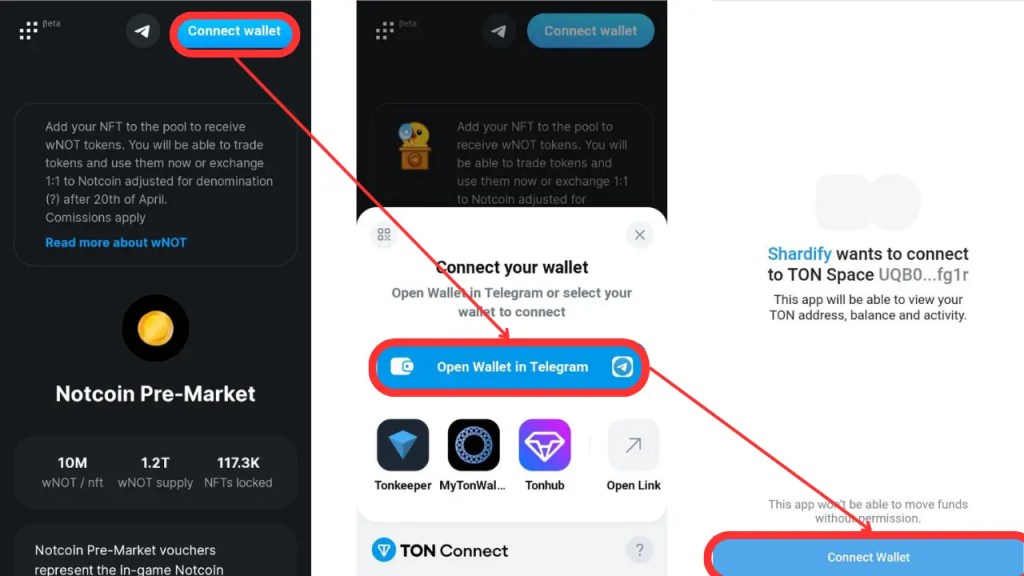
2. List NFT and get wNOT tokens
You need to add your NFTs to this website. If you swap 1 NFT, you’ll get 8,200,000 wNOT tokens.

3. Confirm the transaction
You will automatically go to your connected wallet. Then a transaction popup will open. Click on the confirm button below to complete it. When the tick appears then you will be back to the Shardify website. The transaction will take some time to complete then you will receive the wNOT token.

Swap $wNOT tokens to Toncoin Update
When you swap your NFT, you’ll receive wNOT tokens. You’ll need to swap it for Toncoin, then you can pocket your money. Let’s see how to swap wNOT tokens.
1. Open the Ston.fi website
Ston.fi is a DEX built on the Ton blockchain. You’ll need this website to swap $wNOT tokens for Toncoin. First, enter the site and connect your Telegram wallet.
2. Swap wNot to Toncoin
After connecting the wallet, everything will be automatically selected. For example, $wNOT will be selected above and Toncoin below. Click on the max option above to select your total amount, then press the swap button.

3. Confirm the transaction
The wallet you connect to here will automatically redirect you. Then, you’ll see a confirmation. Once you confirm the transaction, your tokens will be converted to Toncoin.

Withdraw Toncoin from Telegram Wallet to Bybit
Many people have a problem of not being able to deposit in ton coin Bybit and kucoin exchanger. Now we will learn how to copy address from Bybit and make deposit
1. Open Bybit And Copy Toncoin Deposit Address
First open Exchanger then click on Assets option. A pop up will open click on the Deposit Crypto button below. Then type ton in the top search bar and search. and select the coin.

Now you need to copy the address and tag of the coin that comes before you. We need both of these things.

2. Send TON to the copied address

There are many problems with transactions on the Telegram Wallet, so we will use the Ton Keeper Wallet. Import your private key here, then click on the send button. Now the most important thing is to copy the address from Bybit, which will be in the first field, and in the second field, you’ll need to add memo tag. Copy the second address tag from Bybit and paste it in the “required comments” field.

after transaction completed check your asset. wait few minutes to confirmations
The notcoin airdrop is not over yet. After some days this game will start again. Finally, it is better to join this kind of Airdrop in advance. There are many other telegram bots like this. You can also be active on Telegram to join airdrops like notcoin.
Share this:
- Share on Facebook (Opens in new window) Facebook
- Share on X (Opens in new window) X
- Share on LinkedIn (Opens in new window) LinkedIn
- Share on Reddit (Opens in new window) Reddit
- Share on X (Opens in new window) X
- Share on Tumblr (Opens in new window) Tumblr
- Share on Pinterest (Opens in new window) Pinterest
- Share on Pocket (Opens in new window) Pocket
- Share on Telegram (Opens in new window) Telegram
- Share on WhatsApp (Opens in new window) WhatsApp




